Pi-hole is a lightweight network level Adblock and anti-tracker software. This guide will demonstrate how to setup Pi-hole within a container of Proxmox, and then set it as the DNS resolver for your network.
What you’ll need:
- A server running Proxmox Virtual Environment (or another server running a similar service like Docker)
- Administrator access to your router
High Level Guide:
- In Proxmox, download a container image for Debian 11.
- Create a new container in Proxmox and install the Debian 11 image.
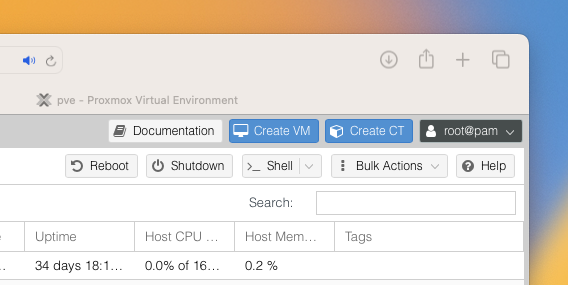
- Update and Upgrade your installation.
- Visit the official Pi-Hole documentation page and install Pi-Hole in your container.
- Once installed, log in to the administrators access on your router.
- Change your routers DNS server to be the IP address of your Pi-Hole Container.